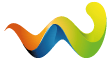In this 3ds Max tutorial, learn how to adjust the UV clusters to minimize distortion and then you pack them into the UV area.
Level: Intermediate
Recorded in: 3ds Max 2016
Files Used: http://areadownloads.autodesk.com/wdm/3dsmax/HTM-MAT_normal-maps.zip
This tutorial is intended for use with 3ds Max version 2016 or higher.
► For additional learning content visit AREA by Autodesk | http://autode.sk/AREA3dsMaxTutorials ► Visit AREA by Autodesk to find answers to your questions on our forums, showcase your work in the gallery, read blogs written by the creators of 3ds Max, and find more learning content. | https://forums.autodesk.com/t5/3ds-max/ct-p/area-c1