There are many ways to write HTML in the description in the Trainz Simulator game, here we will show one of several ways, namely "rt". First, it is important to know the basic properties and types of HTML commands.
First, we create a string table:
C++: String
//PrintDebug("[GetDescriptionHTML] Building Properties UI...");
// Common
string icnAsp = "<img src=icon.png width=704 height=128>";
string icnResul = "<img src=resul.png width=500 height=317>";
string icnNum = "<img src=num.png width=400 height=200>";
string icnOwn = "<a href=https://alpinetrainz.cz tooltip=Alpinetrainz.cz><img src=art/icon/alpinetrainz.png width=350 height=100></a>";
// Icons
string icnmain = "<img src=art/com/icnmain.png width=18 height=18>";
string icndist = "<img src=art/com/icndist.png width=18 height=18>";
// Display Name
string labelname = "<i>not set (using signal name)</i>";
string username = GetAsset().GetLocalisedName(); // User Name in EN Language
string labelOffset = Str.Tokens(offset, ".")[0];
string MyName = GetName();
if (displayname != "") labelname = displayname;
string descname = "Display Name: <a href=live://property/m_username>" + labelname + "</a>";
string helpLink = "<a href=https://alpinetrainz.cz tooltip=If_you_don't_know_what_to_do,_try_the_USER_MANUAL> Help me >>> alpinetrainz.cz <img src=art/com/unknown.png width=16 height=16></a> ";Start of HTML table
C++
public string GetDescriptionHTML()
{C++: Start HTML
// Build MAIN Properties Layout
//PrintDebug("[GetDescriptionHTML] Done. Presenting UI.");
string rt;Example table:
C++: Example
rt="<font color=#996666>"; // Font color
rt=rt+ "<table><tr bgcolor=#1565DF><td width=1%></td><td width=99%><img src=logo.png width=128 height=128></td></tr></table>";
rt=rt+ "<table><tr bgcolor=#1565DF><td width=70%><font size=18 color=#DDE5FA locale='english'<b>Setup</b></font><font size=18 color=#DDE5FA locale='czech'><b>Nastavení</b></font>" + displayname + "</td><td width=20% align=center>" + helpLink + "</td><td width=10% align=center>" + icnBul + "</td></tr></table>";
rt=rt+ "<table><tr bgcolor=#1565DF><td width=100% valign=center><font size=4 color=#FFFFFF><b>Type: </b></font><font size=6 color=#ffd100><b>" + username + "</b></font><br></td></tr></table>";
rt=rt+ "<table><br><tr bgcolor=#0c151a><td width=100%><b>Signal function</b></td></tr></table>";
rt=rt+ "<table><tr bgcolor=#1565DF><td width=15% align=right><b>Main Signal</b></td><td width=35% align=right >" + icnmain + "</td><td width=15% valign=center><b>Speed</b></td><td width=35% valign=center>" + icnspee + "</td></tr></table>";
rt=rt+ "<table><tr bgcolor=#1565DF><td width=15% align=right ><b>Distance Signal</b></td><td width=35% align=right >" + icndist + "</td><td width=15% valign=center><b>Main Signal</b></td><td width=35% valign=center>" + icnauto + "</td></tr></table>";
rt=rt+ "<table><tr bgcolor=#1565DF><td width=15% align=right ><b>Signal B</b></td><td width=35% align=right >" + icnshif + "</td><td width=15% valign=center><b></b></td><td width=35% valign=center></td></tr></table>";
rt=rt+ "<table><br><tr bgcolor=#0c151a><td width=100%><b>Aspects</b></td></tr><br></table>";
rt=rt+ "<table><br><tr bgcolor=#718579><td width=100%>" + icnAsp + "</td></tr><br></table>";
rt=rt+ "<table><br><img src=art/asp/seq.png width=704 height=128><br></table>";Tables always start with a statement rt=rt+ " and ends ";
The internal command to the string table is: "+ helpLink +"
Termination of the table: rt=rt+ "</table>";
HTML Termination:
affichage();
return "<html><body>" + rt + "</body></html>"; }
When using a link to an image, model or function, it is always a folder stored in a specific model.
Switching function
C++: Switching
if(num_a==0) {
rt = rt + "<a href=live://property/num_a_vol1><img src=art/misc/num/num-vol0.png width=30 height=30></a>";
rt = rt + "<a href=live://property/num_a_vol2><img src=art/misc/num/num-volan.png width=30 height=30></a>";
}
if(num_a==1) {
rt = rt + "<a href=live://property/num_a_vol1><img src=art/misc/num/num-vol0n.png width=30 height=30></a>";
rt = rt + "<a href=live://property/num_a_vol2><img src=art/misc/num/num-vola.png width=30 height=30></a>";
} 
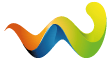
Comments